- User ID
- 1
- Joined
- 7 Jan 2019
- Messages
- 1,524
- Reaction score
- 123
- Points
- 63
If you just re-installed MYOB Accountants Office (or perhaps even a new installation) then when you try to go to FInd Clients, then Search for a company, then you get this Client Error message:
An unexpected error has occurred. Please check the log file for details.
Reason:
The requested upgrade is not supported by:
'net.tcp://<server-name>:8200/TaxManagerService'.
This could be due to mismatched bindings (for example security enabled on the client and not on the server).
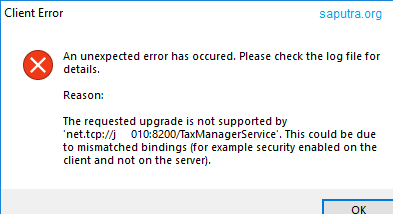
Please try the following steps to copy the binding.config from the network drive to the local machine to fix this issue:

An unexpected error has occurred. Please check the log file for details.
Reason:
The requested upgrade is not supported by:
'net.tcp://<server-name>:8200/TaxManagerService'.
This could be due to mismatched bindings (for example security enabled on the client and not on the server).
Please try the following steps to copy the binding.config from the network drive to the local machine to fix this issue:
- Navigate to M:\MYOBAO\AOSQL\Central\Deploy\ folder (M:\ is where the MYOB AO installed to)
- Locate the Binding.config file
- Right click on the file and select Copy
- Navigate to C:\Program Files (x86)\MYOB\Central\Deploy folder
- Right-click and select Paste to replace the existing file.
