- User ID
- 1
- Joined
- 7 Jan 2019
- Messages
- 1,505
- Reaction score
- 120
- Points
- 63
Go through the following checklist and then try again:
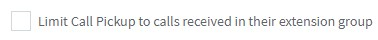
Hints:

- The extension ringing shows its presence and its calls to group members.
"Extensions >> Edit >> Rights"
- The extension picking up the call (performing the *20*) can see presence and calls of the ringing extension "Extensions >> Edit >> Rights".
- The extension picking up the call has the "Perform Operations" right enabled.
"Extensions >> Edit >> Rights"
- Both involved extensions are in the same group.
- Go into "Settings >> Dial Codes" and make sure that *20* is actually set as the Pickup Dial code and that there are no overlapping Dial Codes (Other Dial Codes set as *20* or something similar like *2, etc)
Hints:
- Use *20* to pick up calls received)
- Use *20*<extension_number> to pick up calls received on specific extension.
