- User ID
- 1
- Joined
- 7 Jan 2019
- Messages
- 1,547
- Reaction score
- 126
- Points
- 63
If your Microsoft Office products are not working correctly, you can reset Microsoft Office settings to default to see if it helps.
Follow four easy steps below:
Follow four easy steps below:
- Press Windows + S to open the Windows Search dialogue.
- Type office in the search box, right-click Office app and select App settings.
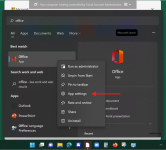
- Click the Reset button under the Reset section to reset Microsoft Office. It will reinstall Microsoft Office and revert to default settings.

C:\Program Files\Microsoft Office\Office16 in File Explorer. Right-click the OSPPREARM.exe file and select Run as administrator. Click Yes in the UAC window to reset Microsoft Office settings.