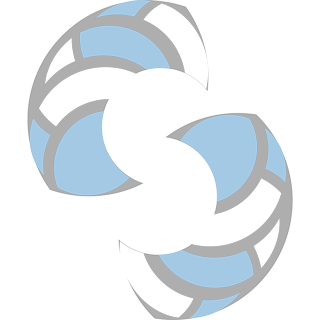- User ID
- 1
- Joined
- 7 Jan 2019
- Messages
- 1,547
- Reaction score
- 126
- Points
- 63
To stop SSH, Telnet and FTP attacks on your router, follow the following advise:
This configuration allows only 10 FTP login incorrect answers per minute.
in /ip firewall filter
This will prevent an SSH brute forcer to be banned for 10 days after repetitive attempts. Change the timeouts as necessary.
in /ip firewall filter
This will prevent a Telnet brute forcer to be banned for 10 days after repetitive attempts. Change the timeouts as necessary.
in /ip firewall filter
If you want to block downstream access as well, you need to block the with the forward chain:
To view the contents of your Blacklist, go to “/ip firewall address-list” and type “print” to see the contents.
This is the recommended Bruteforce prevention, officially from the MikroTik Wiki. Despite their page was last edited on 7 August 2013, at 09:47 this method is still pretty much effective until present.
This configuration allows only 10 FTP login incorrect answers per minute.
in /ip firewall filter
Code:
add chain=input protocol=tcp dst-port=21 src-address-list=ftp_blacklist action=drop \
comment="drop ftp brute forcers"
add chain=output action=accept protocol=tcp content="530 Login incorrect" dst-limit=1/1m,9,dst-address/1m
add chain=output action=add-dst-to-address-list protocol=tcp content="530 Login incorrect" \
address-list=ftp_blacklist address-list-timeout=3hThis will prevent an SSH brute forcer to be banned for 10 days after repetitive attempts. Change the timeouts as necessary.
in /ip firewall filter
Code:
add chain=input protocol=tcp dst-port=22 src-address-list=ssh_blacklist action=drop \
comment="drop ssh brute forcers" disabled=no
add chain=input protocol=tcp dst-port=22 connection-state=new \
src-address-list=ssh_stage3 action=add-src-to-address-list address-list=ssh_blacklist \
address-list-timeout=10d comment="" disabled=no
add chain=input protocol=tcp dst-port=22 connection-state=new \
src-address-list=ssh_stage2 action=add-src-to-address-list address-list=ssh_stage3 \
address-list-timeout=1m comment="" disabled=no
add chain=input protocol=tcp dst-port=22 connection-state=new src-address-list=ssh_stage1 \
action=add-src-to-address-list address-list=ssh_stage2 address-list-timeout=1m comment="" disabled=no
add chain=input protocol=tcp dst-port=22 connection-state=new action=add-src-to-address-list \
address-list=ssh_stage1 address-list-timeout=1m comment="" disabled=noThis will prevent a Telnet brute forcer to be banned for 10 days after repetitive attempts. Change the timeouts as necessary.
in /ip firewall filter
Code:
add chain=input protocol=tcp dst-port=23 src-address-list=telnet_blacklist action=drop \
comment="drop telnet brute forcers" disabled=no
add chain=input protocol=tcp dst-port=23 connection-state=new \
src-address-list=telnet_stage3 action=add-src-to-address-list address-list=telnet_blacklist \
address-list-timeout=10d comment="" disabled=no
add chain=input protocol=tcp dst-port=23 connection-state=new \
src-address-list=telnet_stage2 action=add-src-to-address-list address-list=telnet_stage3 \
address-list-timeout=1m comment="" disabled=no
add chain=input protocol=tcp dst-port=23 connection-state=new src-address-list=telnet_stage1 \
action=add-src-to-address-list address-list=telnet_stage2 address-list-timeout=1m comment="" disabled=no
add chain=input protocol=tcp dst-port=23 connection-state=new action=add-src-to-address-list \
address-list=telnet_stage1 address-list-timeout=1m comment="" disabled=noIf you want to block downstream access as well, you need to block the with the forward chain:
Code:
add chain=forward protocol=tcp dst-port=22 src-address-list=ssh_blacklist action=drop \
comment="drop ssh brute downstream" disabled=noTo view the contents of your Blacklist, go to “/ip firewall address-list” and type “print” to see the contents.
This is the recommended Bruteforce prevention, officially from the MikroTik Wiki. Despite their page was last edited on 7 August 2013, at 09:47 this method is still pretty much effective until present.