- User ID
- 1
- Joined
- 7 Jan 2019
- Messages
- 1,547
- Reaction score
- 126
- Points
- 63
When the System File Checker (sfc.exe) says it found integrity violations but couldn’t repair some system files, the next thing you should do is run the DISM tool with the /RestoreHealth option to fix component corruption. However, when running the following DISM command, error 0x800f081f may appear in some systems:
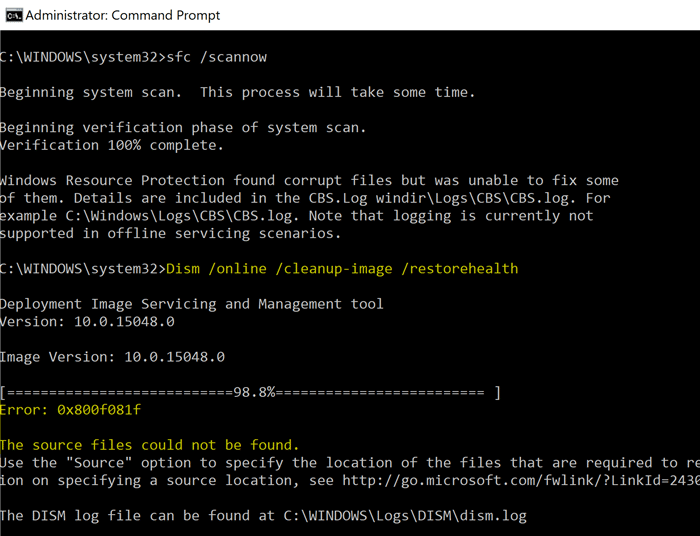
To fix the error, you will need Windows Installer .ISO:
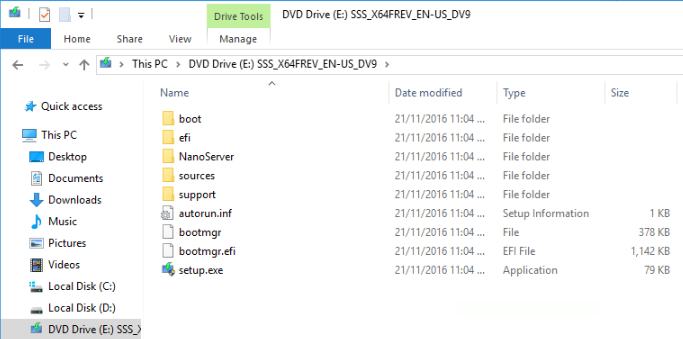
Once you have mounted your Windows Installer .ISO, open up an elevated Command Prompt and depending upon whether you have install.esd or install.wim in the \Sources folder of your Windows setup disk, run one of the following commands:
Or another command is:
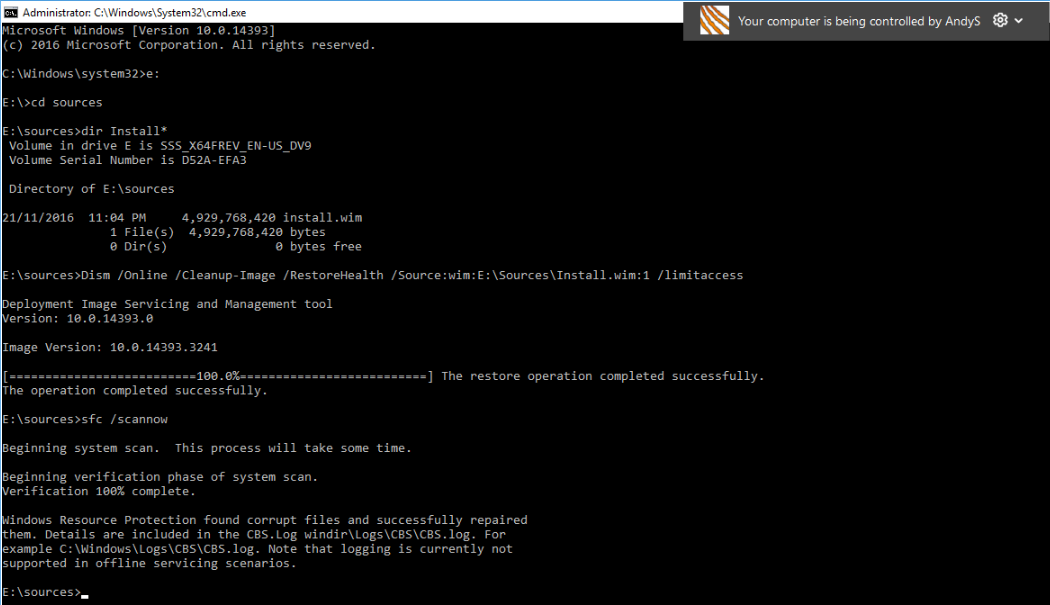
And here's the raw output during my attempt:
I managed to repair DISM Error: 0x800f081f on a live Windows Server 2016 without a reboot is required, and I'm pretty sure this solution will work on Windows 10 too.
 Tips:
Tips:
To identify available editions in the WIM
Run this in Command Prompt:

Find the index number for the edition that matches your installation.
 Optional:
Optional:
Full component store reset (last resort)
If all else fails, we can run:

…but this removes all old update rollback options, so best used only after exhausting other options.
I hope this solution works for your issue as well. Let me know if you find this post useful by commenting down below
Code:
Dism /Online /Cleanup-Image /RestoreHealthError: 0x800f081f
The source files could not be found.
Use the “Source” option to specify the location of the files that are required to restore the feature. For more information on specifying a source location, see http://go.microsoft.com/fwlink/?LinkId=243077.
To fix the error, you will need Windows Installer .ISO:
Once you have mounted your Windows Installer .ISO, open up an elevated Command Prompt and depending upon whether you have install.esd or install.wim in the \Sources folder of your Windows setup disk, run one of the following commands:
Code:
Dism /Online /Cleanup-Image /RestoreHealth /Source:wim:E:\Sources\Install.wim:1 /limitaccess
Code:
Dism /Online /Cleanup-Image /RestoreHealth /Source:esd:E:\Sources\Install.esd:1 /limitaccessAnd here's the raw output during my attempt:
Code:
Microsoft Windows [Version 10.0.14393]
(c) 2016 Microsoft Corporation. All rights reserved.
C:\Windows\system32>e:
E:\>cd sources
E:\sources>dir Install*
Volume in drive E is SSS_X64FREV_EN-US_DV9
Volume Serial Number is D52A-EFA3
Directory of E:\sources
21/11/2016 11:04 PM 4,929,768,420 install.wim
1 File(s) 4,929,768,420 bytes
0 Dir(s) 0 bytes free
E:\sources>Dism /Online /Cleanup-Image /RestoreHealth /Source:wim:E:\Sources\Install.wim:1 /limitaccess
Deployment Image Servicing and Management tool
Version: 10.0.14393.0
Image Version: 10.0.14393.3241
[==========================100.0%==========================] The restore operation completed successfully.
The operation completed successfully.
E:\sources>sfc /scannow
Beginning system scan. This process will take some time.
Beginning verification phase of system scan.
Verification 100% complete.
Windows Resource Protection found corrupt files and successfully repaired
them. Details are included in the CBS.Log windir\Logs\CBS\CBS.log. For
example C:\Windows\Logs\CBS\CBS.log. Note that logging is currently not
supported in offline servicing scenarios.
E:\sources>I managed to repair DISM Error: 0x800f081f on a live Windows Server 2016 without a reboot is required, and I'm pretty sure this solution will work on Windows 10 too.
To identify available editions in the WIM
Run this in Command Prompt:
dism /Get-WimInfo /WimFile:D:\Sources\install.wimFind the index number for the edition that matches your installation.
Full component store reset (last resort)
If all else fails, we can run:
dism /online /cleanup-image /startcomponentcleanup /resetbase…but this removes all old update rollback options, so best used only after exhausting other options.
I hope this solution works for your issue as well. Let me know if you find this post useful by commenting down below
Last edited:
