- User ID
- 1
- Joined
- 7 Jan 2019
- Messages
- 1,546
- Reaction score
- 126
- Points
- 63
You receive the error message: Login Failed: Connection has failed with the state of 'Not connected'
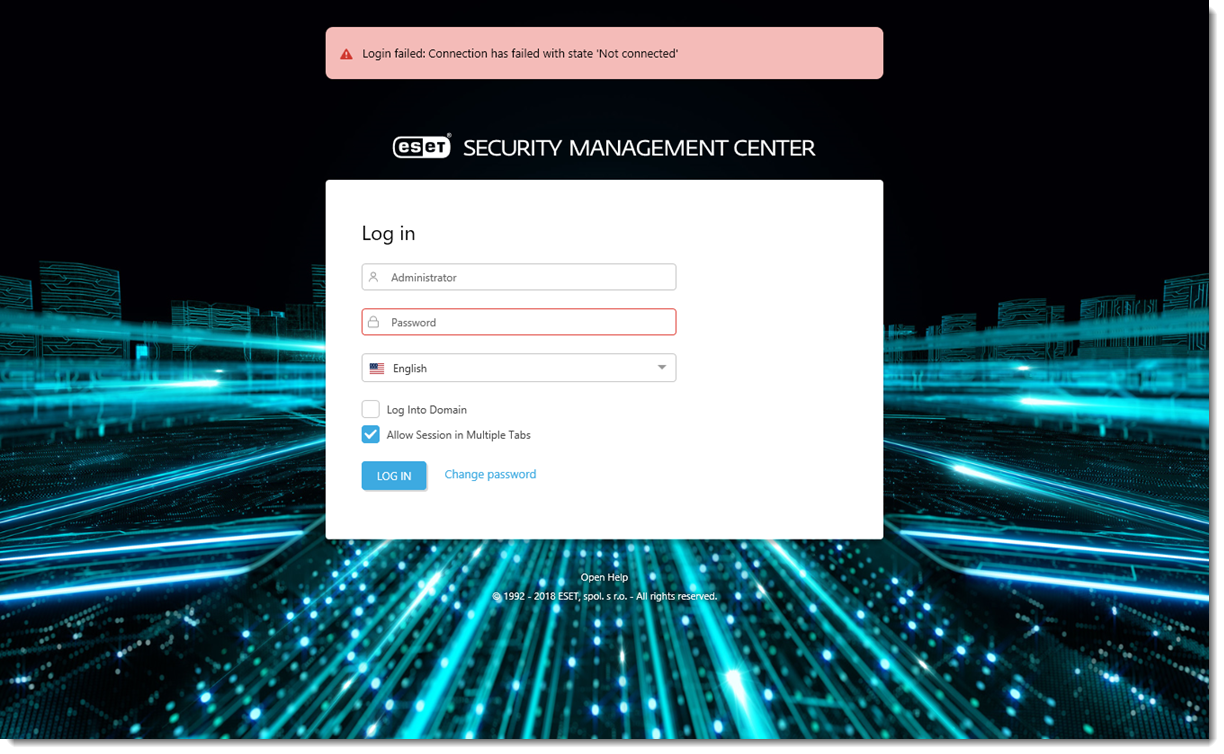
This error message means that there is an issue with the connection between Webserver and ESMC Server or the ESMC Server and ESMC Database (but the connection between the Browser and Webserver is probably working).
In that case, we want to investigate the connection between ESMC Server and ESMC Database.
On the ESMC console, type in:
You may have the different ODBC driver, but to confirm, let's have an additional look by using the concatenate (cat command) on this file: /etc/opt/eset/RemoteAdministrator/Server/StartupConfiguration.ini
If the output is:
Then congratulations! We have found the root cause. The problem appears ESMC Server can't talk with ESMC Database due to incompatible ODBC driver, this most likely caused by the OS update (yum update).
Here's the solution for this issue:
Let me know if you find this article useful by commenting down below, you can also ask me any questions. Cheers 
This error message means that there is an issue with the connection between Webserver and ESMC Server or the ESMC Server and ESMC Database (but the connection between the Browser and Webserver is probably working).
In that case, we want to investigate the connection between ESMC Server and ESMC Database.
On the ESMC console, type in:
Bash:
[root@av ~]# odbcinst-q -d
[MySQL ODBC 5.3 Unicode Driver]
[MySQL ODBC 5.3 ANSI Driver]
[root@av ~]#If the output is:
Bash:
DatabaseType=MySqlOdbc
DatabaseConnectionString=Driver=MySQL ODBC 5.3 Unicode Driver;Server=...Then congratulations! We have found the root cause. The problem appears ESMC Server can't talk with ESMC Database due to incompatible ODBC driver, this most likely caused by the OS update (yum update).
Here's the solution for this issue:
- We want to remove the currently installed ODBC driver, type:
Bash:
yum remove mysql-connector-odbc.x86_64 - Then install the compatible 5.3 ODBC driver, type:
Bash:
wget https://downloads.mysql.com/archives/get/file/mysql-connector-odbc-5.3.10-1.el7.x86_64.rpm chmod +x mysql-connector-odbc-5.3.10-1.el7.x86_64.rpm yum localinstall mysql-connector-odbc-5.3.10-1.el7.x86_64.rpm - Restart the server and your ESMC should now back online.
Bash:
[root@av ~]# uname -a
Linux av.genesis.saputra.org 3.10.0-957.5.1.el7.x86_64 #1 SMP Fri Feb 1 14:54:57 UTC 2019 x86_64 x86_64 x86_64 GNU/Linux
[root@av ~]#