- User ID
- 1
- Joined
- 7 Jan 2019
- Messages
- 1,546
- Reaction score
- 126
- Points
- 63
Compact OS technically is a replacement for WIMBoot which offered similar advantages. You can still use it, but the new mechanism is a lot easier to set up and deploy.
It's worth noting that this guide focuses on using Compact OS on a computer already running Windows 10, but you can also use this tool to deploy a compressed installation of Windows 10 on new devices.
Ready? Follow these steps:
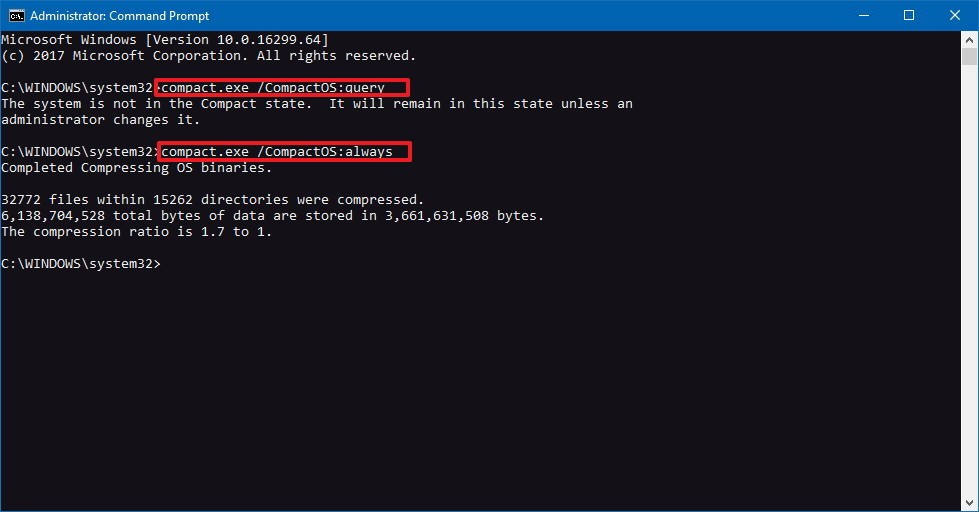
Once you completed these steps, Compact OS will begin the compression process, which could take up to 20 minutes.
Over time, the footprint of Windows 10 will be kept small, thanks to the system being able to interact with the original files directly to remove or replace them as required, unlike WIMBoot, which combines files into a single WIM file.
You can always revert the changes using the same instructions, but on step No. 4, use this command
Let me know if you find this article useful by commenting down below
It's worth noting that this guide focuses on using Compact OS on a computer already running Windows 10, but you can also use this tool to deploy a compressed installation of Windows 10 on new devices.
Ready? Follow these steps:
- Open Start.
- Search for Command Prompt, right-click the result, and select Run as administrator.
- To verify if your system is not already compressed, type
Compact.exe /CompactOS:queryand press Enter. - To reduce the size of Windows 10 and apps, type
Compact.exe /CompactOS:alwaysand press Enter.
Once you completed these steps, Compact OS will begin the compression process, which could take up to 20 minutes.
Over time, the footprint of Windows 10 will be kept small, thanks to the system being able to interact with the original files directly to remove or replace them as required, unlike WIMBoot, which combines files into a single WIM file.
You can always revert the changes using the same instructions, but on step No. 4, use this command
Compact.exe /CompactOS:never and press Enter.Let me know if you find this article useful by commenting down below
