- User ID
- 1
- Joined
- 7 Jan 2019
- Messages
- 1,546
- Reaction score
- 126
- Points
- 63
In this tutorial, we'll learn how to upgrade Ubuntu Linux 18.04 Bionic Beaver to Ubuntu 20.04 Focal Fossa, as well as what to expect during the upgrade process, etc.
It's a good idea that all packages are up-to-date before proceeding with the distro upgrade:
And then run this command to run the distro upgrade:
In this prompt, you can safely select <Yes> to allow the upgrader to restart services during package upgrades without bugging you.
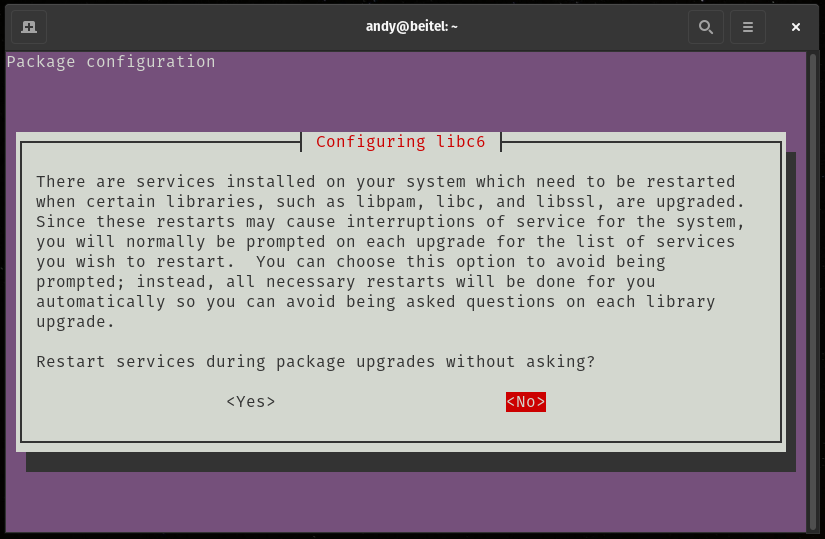
In this prompt, as we can see the only changes is on that SHELL=/bin/sh part, so it's safe to select Y.
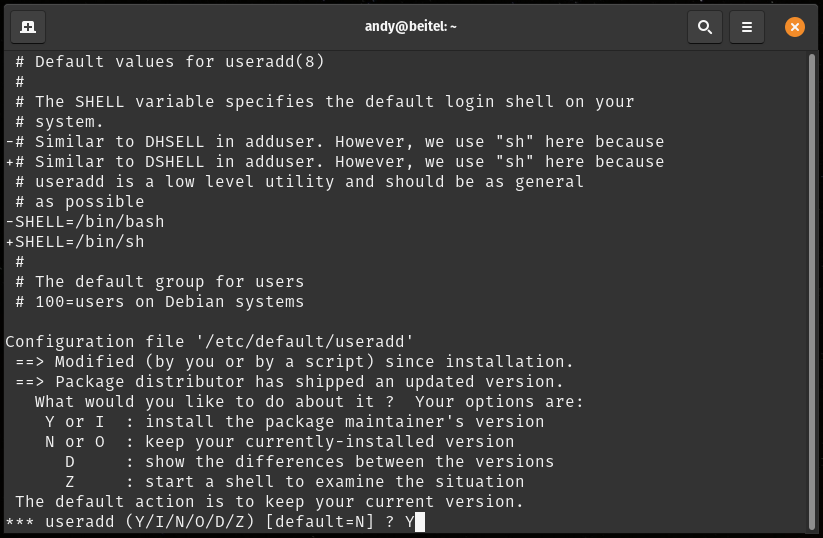
Let's select 4.0 here as the LXD team has recommended us for production environments.
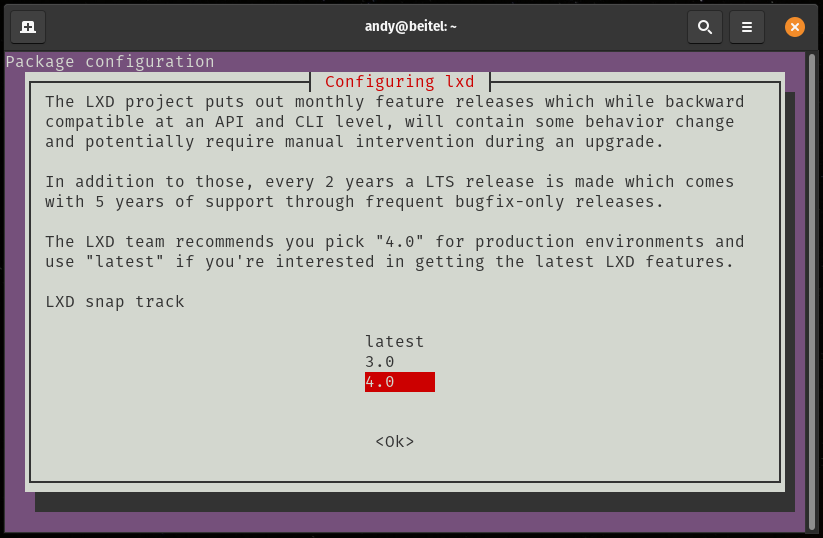
If you have a custom SSH port, you can proceed to install the package maintainer's version provided you then update the custom port on /etc/ssh/sshd_config again.
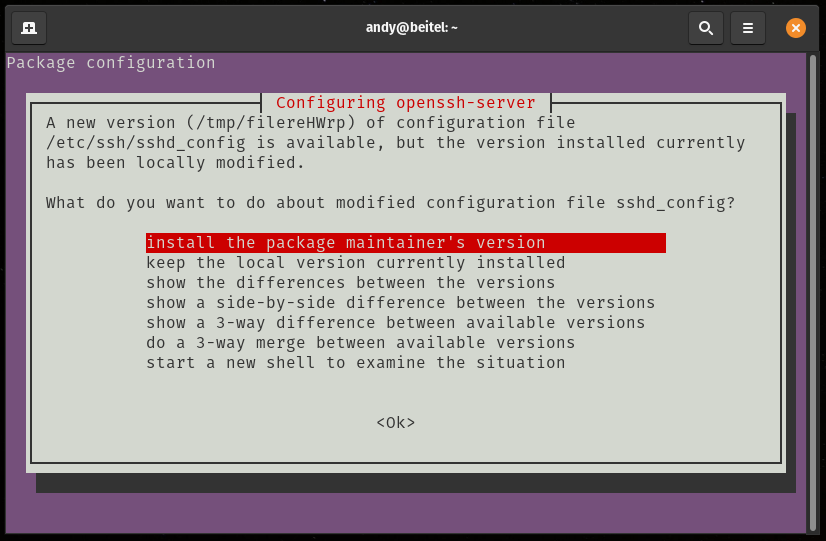
It's a good idea to remove obsolete packages that are no longer required on the new distro version, so let's go ahead and remove them.
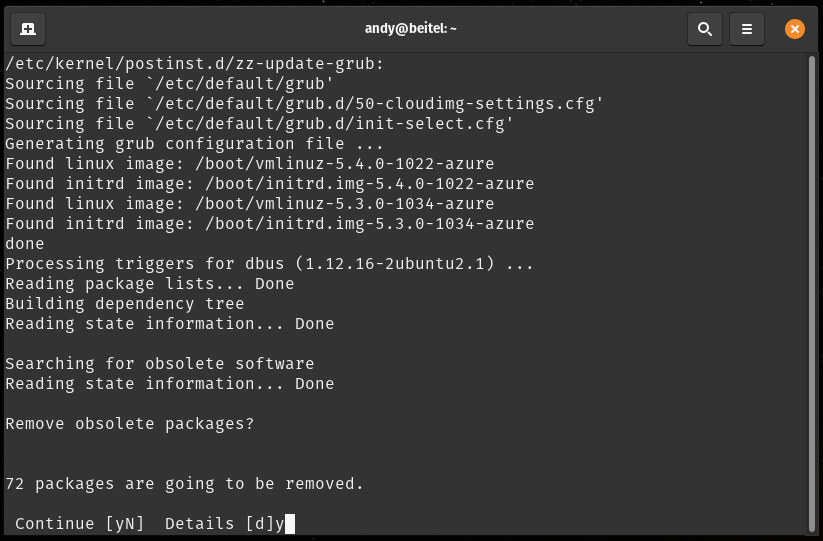
Last, but not least, restart the system to complete the system upgrade.
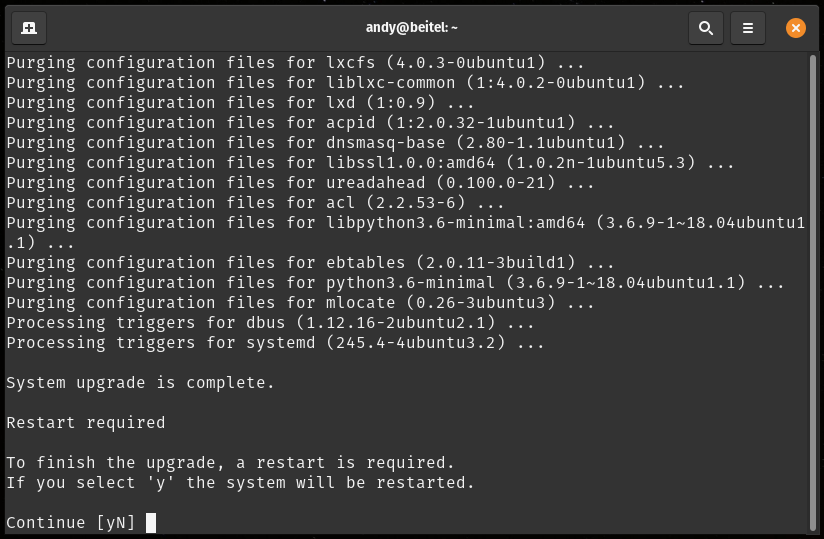
Let me know if you have any questions or comments by posting them down below
It's a good idea that all packages are up-to-date before proceeding with the distro upgrade:
Bash:
sudo apt update
sudo apt upgradeAnd then run this command to run the distro upgrade:
Bash:
sudo do-release-upgrade -dIn this prompt, you can safely select <Yes> to allow the upgrader to restart services during package upgrades without bugging you.
In this prompt, as we can see the only changes is on that SHELL=/bin/sh part, so it's safe to select Y.
Let's select 4.0 here as the LXD team has recommended us for production environments.
If you have a custom SSH port, you can proceed to install the package maintainer's version provided you then update the custom port on /etc/ssh/sshd_config again.
It's a good idea to remove obsolete packages that are no longer required on the new distro version, so let's go ahead and remove them.
Last, but not least, restart the system to complete the system upgrade.
Let me know if you have any questions or comments by posting them down below
