- User ID
- 1
- Joined
- 7 Jan 2019
- Messages
- 1,546
- Reaction score
- 126
- Points
- 63
Don’t like your Windows performs automatically download, install updates and restart by itself?
Click Start and type in: ‘gpedit.msc‘.
Go to: Local Computer Policy -» Computer Configuration -» Administrative Templates -» Windows Components -» Windows Update -» Configure Automatic Updates.
Set from ‘Not Configured’ to: ‘Enabled‘.
Configure automatic updating: ‘2 – Notify for download and notify for install‘.
Click ‘Apply‘ then ‘OK‘.
See screenshot below:
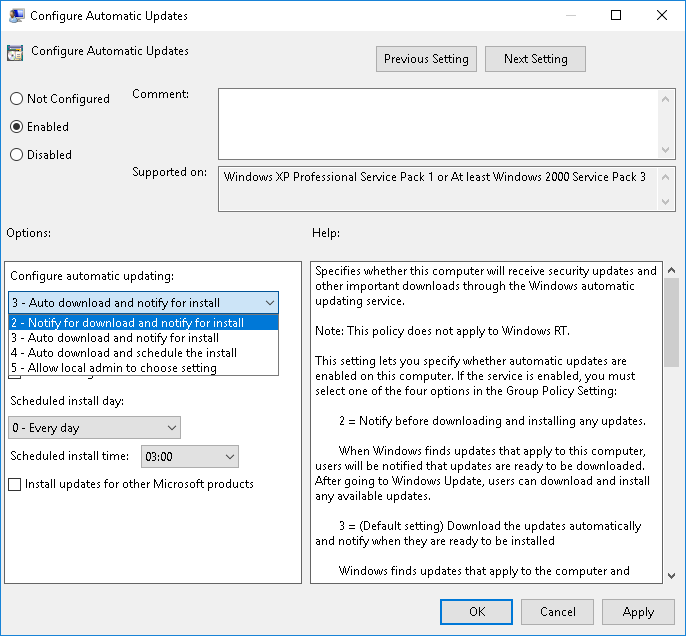
Click Start and type in: ‘gpedit.msc‘.
Go to: Local Computer Policy -» Computer Configuration -» Administrative Templates -» Windows Components -» Windows Update -» Configure Automatic Updates.
Set from ‘Not Configured’ to: ‘Enabled‘.
Configure automatic updating: ‘2 – Notify for download and notify for install‘.
Click ‘Apply‘ then ‘OK‘.
See screenshot below:
