- User ID
- 1
- Joined
- 7 Jan 2019
- Messages
- 1,505
- Reaction score
- 120
- Points
- 63
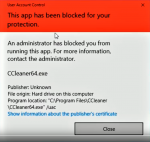
Illustration when an app is blocked.
If for any reason your app (e.g. MYOB or anything) is blocked with similar box illustrated above, here's the quick fix:
Go to Windows Registry Editor (regedit.exe)
Registry Path:
Code:
Computer\HKEY_LOCAL_MACHINE\SOFTWARE\Microsoft\Windows\CurrentVersion\Policies\SystemEdit (or create if not exist) DWORD (32-bit) Value:
EnableLUA
Base: Hexadecimal
The Default value data: 1
Edit the value data to 0 to fix it.
As soon as you click OK, you will see the following notification:
Go ahead, click on that notification to restart your computer and you will be able to access your apps.
If you're curious what's EnableLUA is, it specifies whether Windows User Account Controls (UAC) notifies the user when programs try to make changes to the computer.
Let me know if you find this article is useful by commenting down below
