- User ID
- 1
- Joined
- 7 Jan 2019
- Messages
- 1,134
- Reaction score
- 57
- Points
- 48
If you lost your 3CX admin credentials, you're not really in trouble as long as you have the 3CX backup 
Here's how to retrieve the admin password:
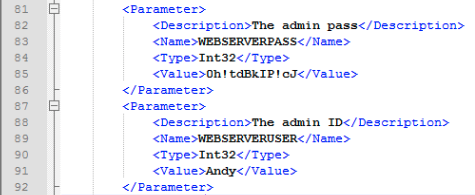
Thanks for reading, and if you learn something new from this article, don't forget to like and leave a comment down below
Here's how to retrieve the admin password:
- You will need to have access to a backup file in case it's encrypted; you also need the decryption key
- Unzip or extract the backup file
- Within the extracted folder, open the
xxxxxxxxxxDb.xml(where * is a random string of numbers) - For the login password, search for "WEBSERVERPASS"
- For the login username, search for "WEBSERVERUSER"
Thanks for reading, and if you learn something new from this article, don't forget to like and leave a comment down below
