- User ID
- 1
- Joined
- 7 Jan 2019
- Messages
- 1,126
- Reaction score
- 57
- Points
- 48
Log in to the MikroTik interface, either Winbox or Webfig, then navigate to:
IP > Hotspot > User Profiles > Profile > Shared Users
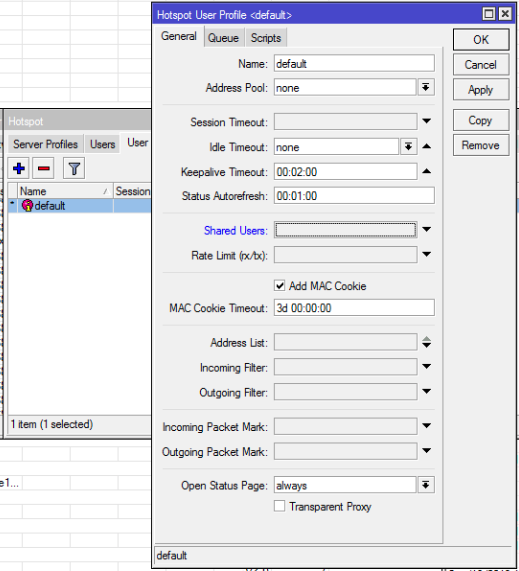
This is set to 1 as default, you can either directly increase the numerical value here or click the triangle at the end of the line to remove the restriction for this setting entirely
IP > Hotspot > User Profiles > Profile > Shared Users
This is set to 1 as default, you can either directly increase the numerical value here or click the triangle at the end of the line to remove the restriction for this setting entirely
